In the past we have seen frequent attacks on mailboxes, in most cases simply by guessing the password, such as ones that’s similar to a domain name. These attacks took place mainly from abroad. Therefore, we have activated the GeoIP function on our servers.
This protection only allows login to e-mail from defined countries, IP addresses. By default, it is possible to connect from Sweden.
Before traveling abroad, we therefore recommend that you check whether the country is whitelisted, otherwise it will not be possible to reach your email. The whitelist can be changed at any time via your control panel, even from abroad. The whitelist can be changed at any time via your control panel. It is set for each individual email account.
How to set up the whitelist
1. Log in to your Control Panel»
2. In the service overview, find your domain and click on it
3. Click Email > Overview > Email accounts in the menu to the left
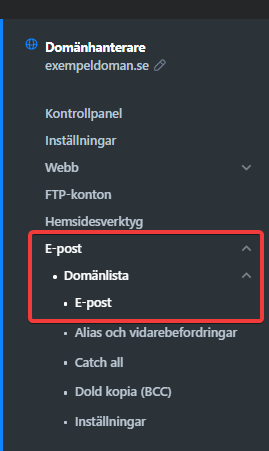
3. After clicking, you will be taken to a table of created email addresses.
4. For a specific email account, click the three dots on the far right of the row in the table
5. Click Email Settings
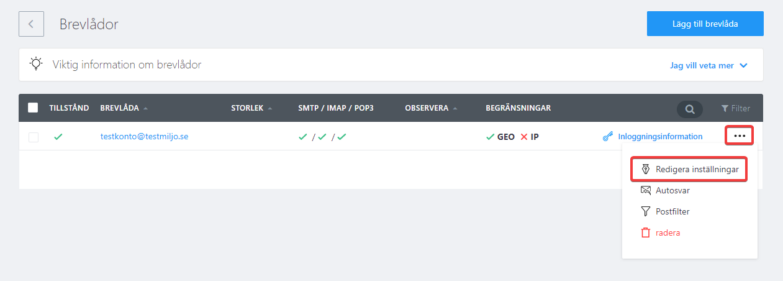
6. Select or remove the desired country in the Advanced GEO protection settings section. IP protection is used to enable / disable login for a specific IP address.
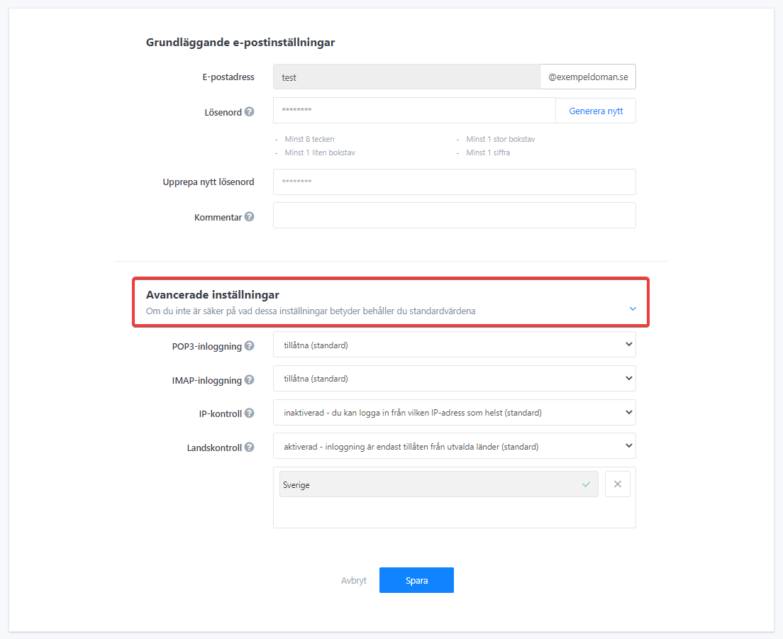
6. Save your settings
