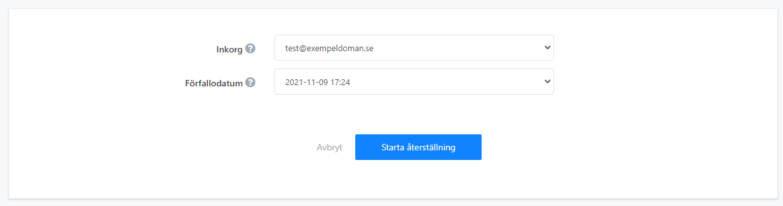If you accidentally move or delete the contents of your email inbox, you can easily restore it. We back up email baskets every day and keep backups for four days.
The reset may take a few minutes, but depending on the size of the mailbox, it may take up to several hours for messages to be recreated. Because it restores all content, all messages, and even directories.
How to use it!
1. Sign in to The control panel »
2. During your services, look for your domain and click on it.
3. Select the Emails > Restore from backup.
4. Click “Create new restore”
5. Here you will find a list of the backups that are available.
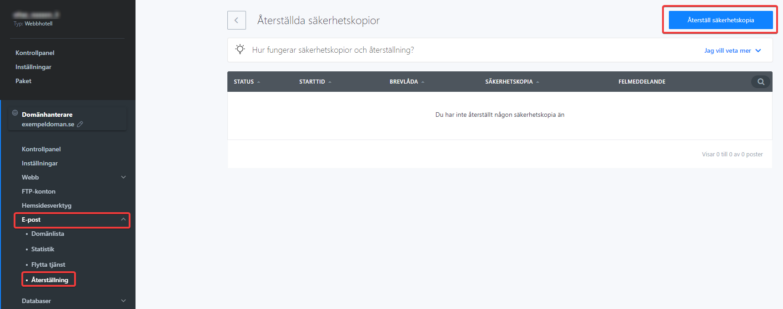
Select a restore date
There, select the email inbox you want to restore and a restore point.