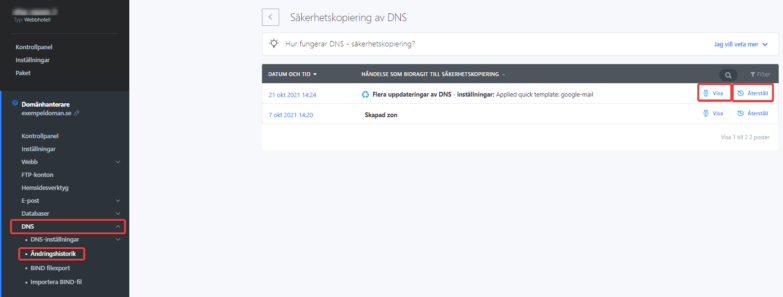If you have made any changes to your DNS settings, all changes are automatically saved in your change history. Log in to the control panel to view and possibly restore deleted or changed DNS pointers.
1. Click on the domain in question in your service overview.
2. Click DNS, and then click Change Log. If no changes have been made, this menu will be empty.
3. If changes have been made to the DNS settings, you can see the details of the settings before the change by selecting Show.
127 / 5 000 Översättningsresultat 4. To restore the original DNS settings to what they looked like before the change, select the Restore option.