If you have registered a domain with another registrar and want to use your services with us, you need to ask the domain registrar to direct the domain name’s DNS records to our servers.
There are two ways to do this
1. Change the domains name servers. This option is used if you only use the services of a specific provider, or if you prefer to manage your DNS with a specific provider.
2. Change the A-records for the domain name. This method is used if, for example, you want to use website space with a specific provider, but want to use the e-mail with another.
Changing name servers
At your domain registrar, change the domains name servers to the following:
ns1.loopiagroup.com
ns2.loopiagroup.com
Change the domains A-records
If you choose to continue using your supplier’s DNS service, you need to enter our A-records to use the website space with us. You set these at your supplier.
1. Sign in to The control panel »
2. Click on your domain name in the menu.
3. Click DNS and then click A.
4. In the list, you will then see all the A-pointers for your domain.
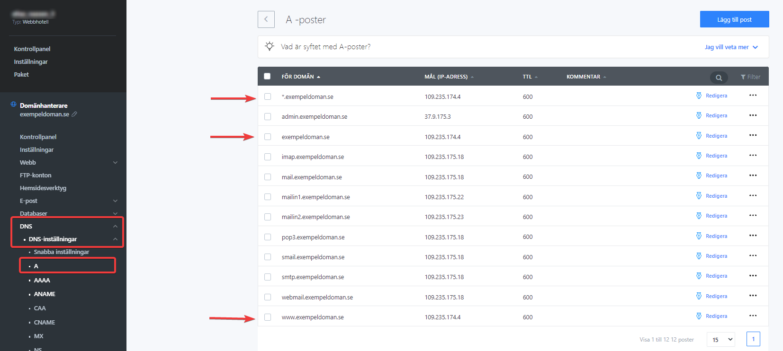
5. Then ask your provider to enter the IP numbers you received from the list and enter this as follows:
yourdomain.se
www.yourdomain.se
*.yourdomain.se
