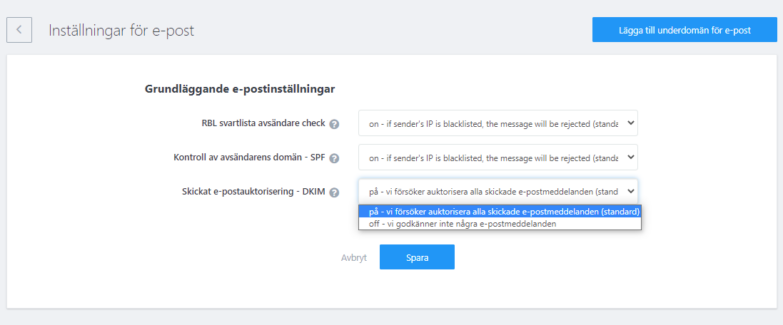DKIM authorization of sent e-mails is enabled by default on the e-mail server. Every email you send is verified.
DKIM Settings
- Log in to your control panel and navigate to the domain email settings.
- Select DKIM in the list and select the desired setting.