Have you decided not to continue using a specific service and want to deactivate/delete instead? In this guide, we will describe how to proceed.
Deactivate the service
1. Navigate to your service overview on the homepage. Click on the service you wish to deactivate.
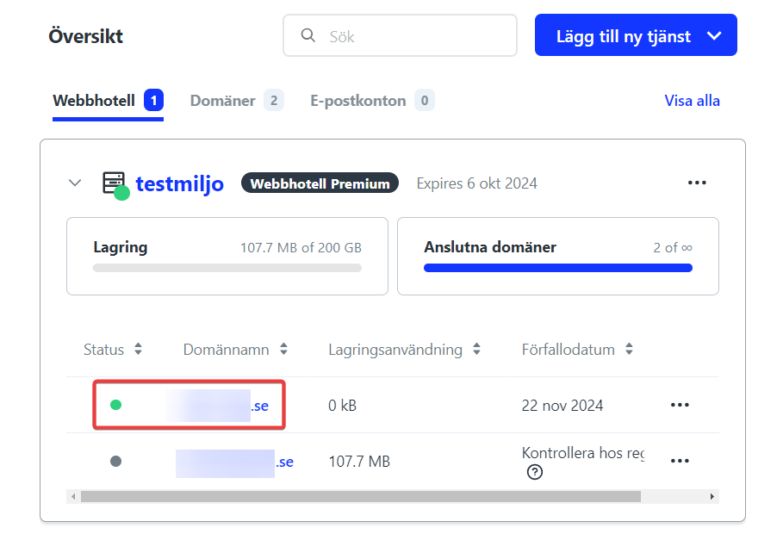
2. Click on the three dots in the top right corner and select Deactivate. You will then be given the option to Deactivate or Permanently Delete the service. Please note that all data associated with the service will disappear after 7 days if you deactivate. You therefore have 7 days to save any backup. If you delete the service, everything disappears immediately and in that case there is no possibility to restore
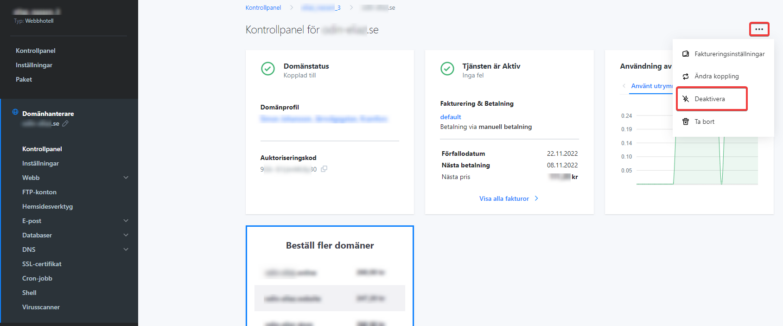
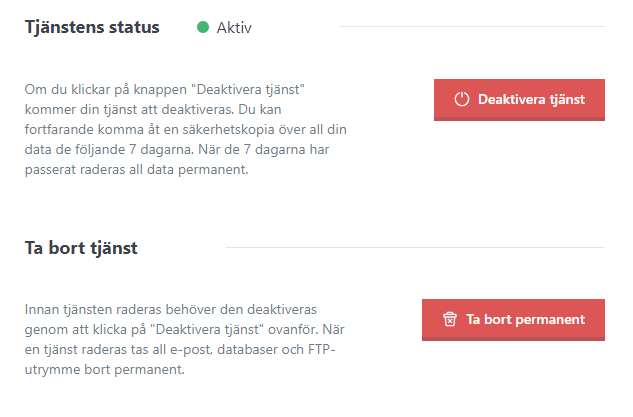
Activate/Delete services
Once you have deactivated the service, you can selct Activate Service and Delete Permanently in the same place where you previously deactivated it. In case of deletion, you will be asked to confirm the deletion. Please note that it is not recoverable.
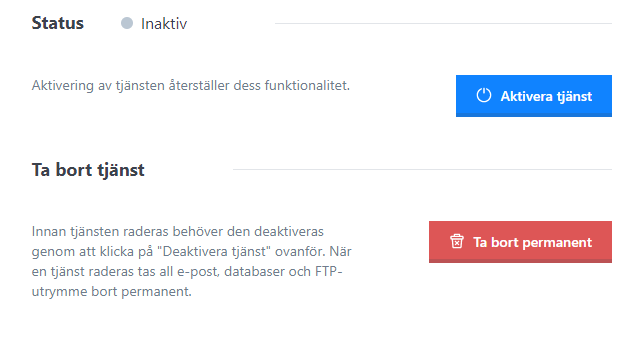
Deletion of service is permanent. To reactivate the service again, you need to reorder it and start over.
