Do you need to change your billing information or billing recipient? In the instructions below, we can show you how to proceed.
Change invoice recipients
You can change the invoice recipient regarding your account in your control panel via your Billing Profile.
Log in here login.websupport.se, and then go via Personal settings > Billing profile.
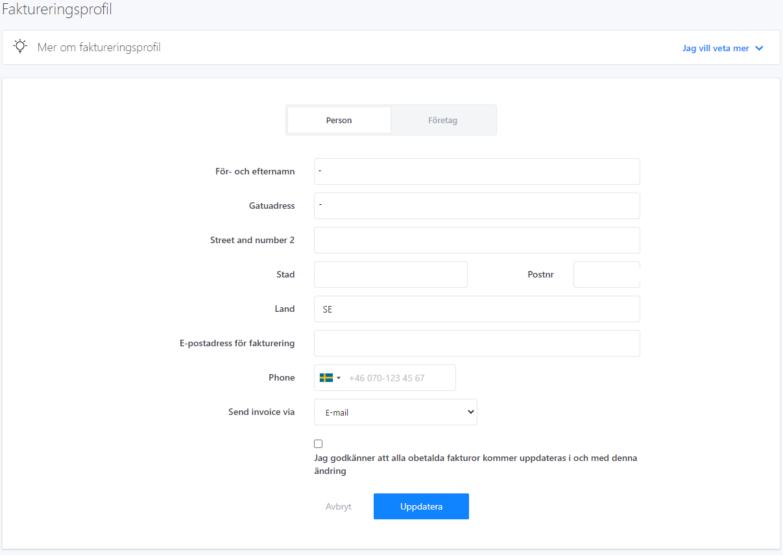
Here you can also choose to approve that all your unpaid invoices are updated with the new information. If you wish to change the information on an already issued invoice, you can do this through your invoicing profile.
