To begin transferring a domain to us, you need to obtain what’s known as a transfer code (also called an AUTH code or EPP code) from your current provider. This is a randomly generated code used to transfer domain names between different registrars. Once you have the code, follow the steps below to complete the transfer to us.
- Log in to your control panel
- Click on “Add new service” and choose “Transfer domain”
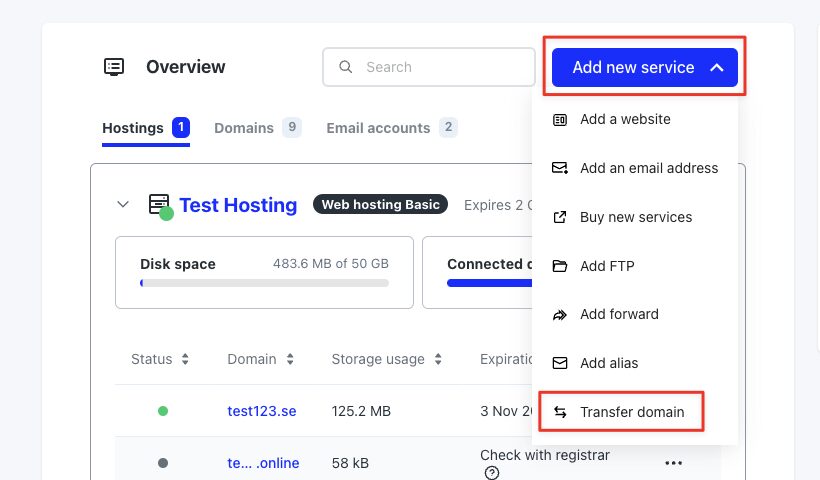
- Enter the domain name without “www,” along with the transfer code. If you want to transfer more domains at once, click “Add a new domain transfer.”
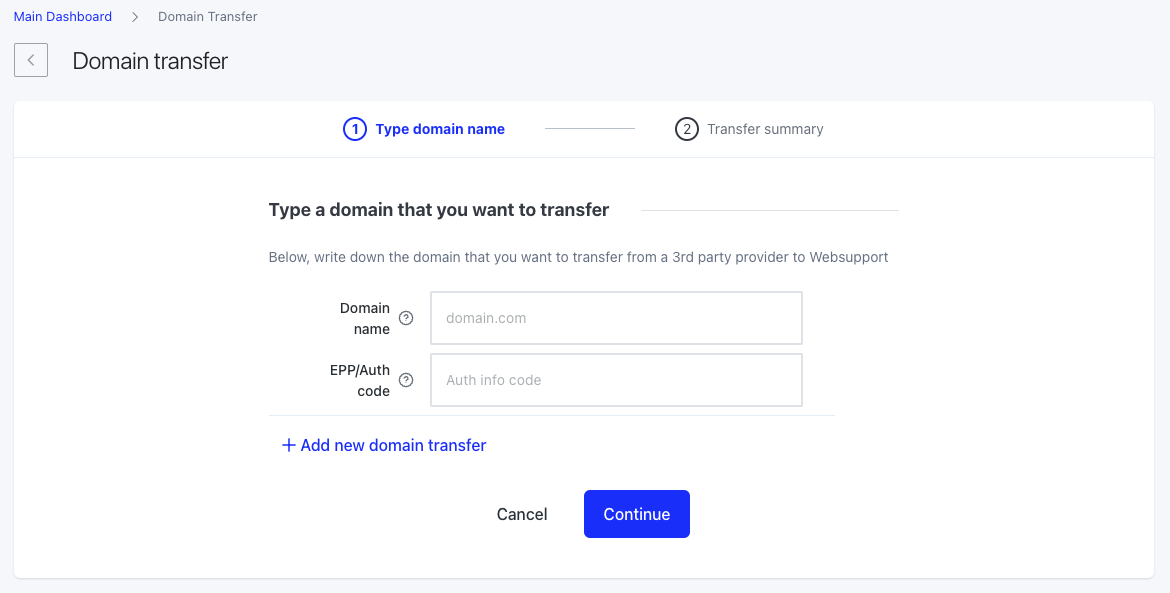
- After entering the domain and transfer code, click “Continue.”
This will give you an overview of your order and any potential costs. Prices may vary. For example, .se and .nu domains can be transferred for free, while .com domains cost the equivalent of a one-year renewal. In cases where there’s a transfer fee, the domain is renewed for an additional year as soon as the transfer is complete.
- Then click “Go to Payment.”
It will say “Payment” even if your transfer is free. After that, you’ll be directed to the shopping cart, where you can complete your order.
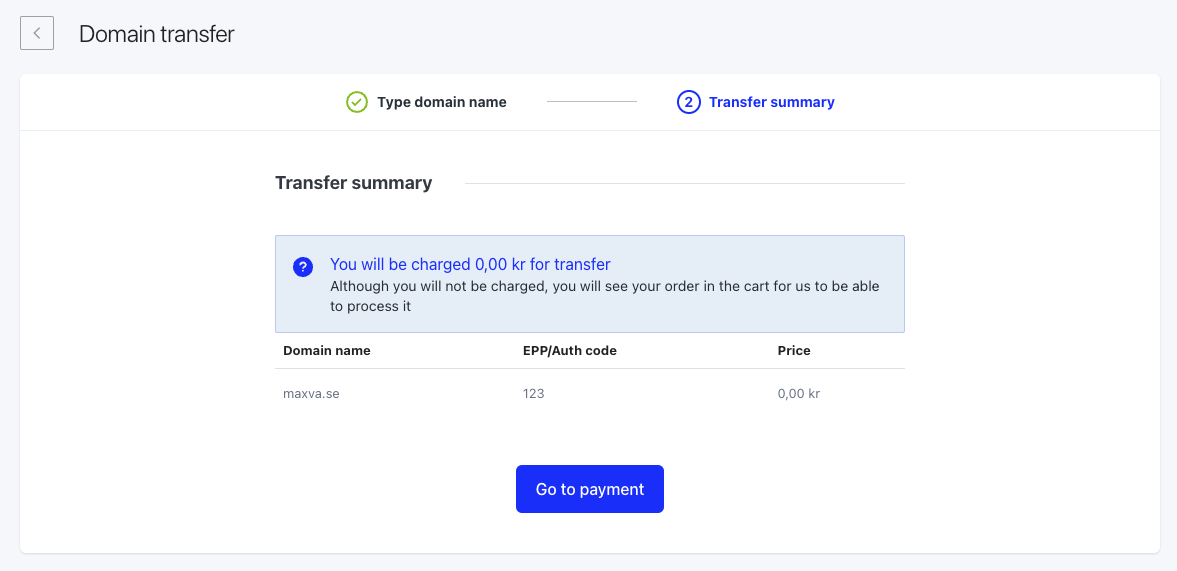
Depending on the type of domain you choose to transfer, the time it takes to complete the transfer can vary. For example, .se and .nu domains are transferred within an hour, while .com and .org domains take about a week.
