If you are interested in using a slightly more advanced option to manage your website, we recommend that you use the web console. It is an almost complete replacement for a standard Linux terminal and is therefore suitable for many common tasks.
- Log in to the Control Panel »
- In the Services section, locate the domain for which you want to activate the Shell console and click on it.
- Click Shell in the menu to the left.
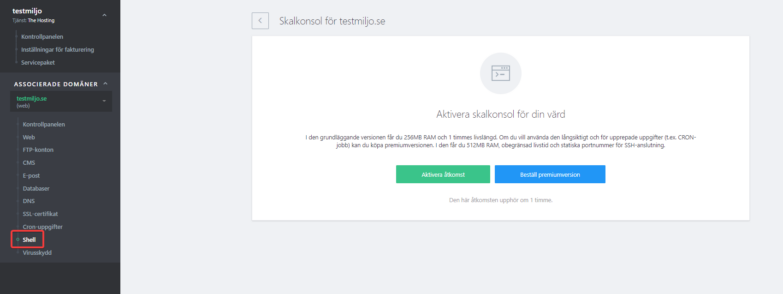
All files and changes are made in your home directory and under websites are preserved for future logins (including command history and other settings). However, files that you store outside the home folder will not be saved but will be deleted when the console is disabled.
The standard version of the console is only active for 1 hour, which is usually sufficient for short one-time tasks such as deleting a folder or downloading a content management system.
For more advanced tasks, such as Cronjobb, you can use the paid version. It includes:
- Possibility to use 512 MB RAM, compared to 256 MB with the free version.
- No automatic deactivation after 1 hour.
- More frequently updated and the ability to add packages.
For tips on different uses of the console, see:
- Creating a symlink
- Download and unpack archives
- Export and import database
