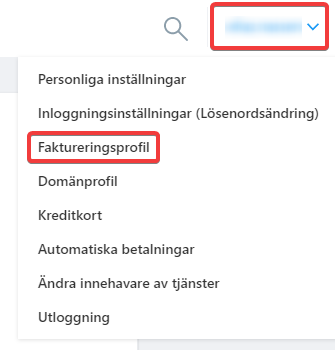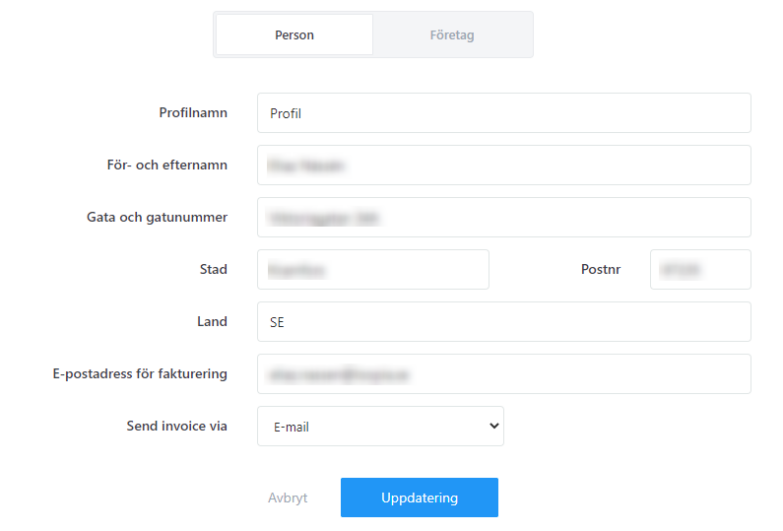We’re using three methods to verify you as a customer: email, phone, or logging in to the control panel. For that reason, it’s important to keep your information updated. This guide will show you how you edit your contact and invoice information. Also how you can move forward if you lost access to your contact information.
Phone number / Email
1. Log in to your control panel (admin.websupport.se)
2. Click on your username on the top right
3. Click “Account settings”
4. Edit any incorrect info.
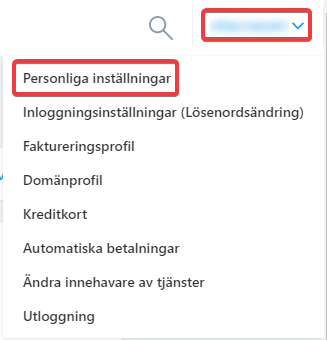
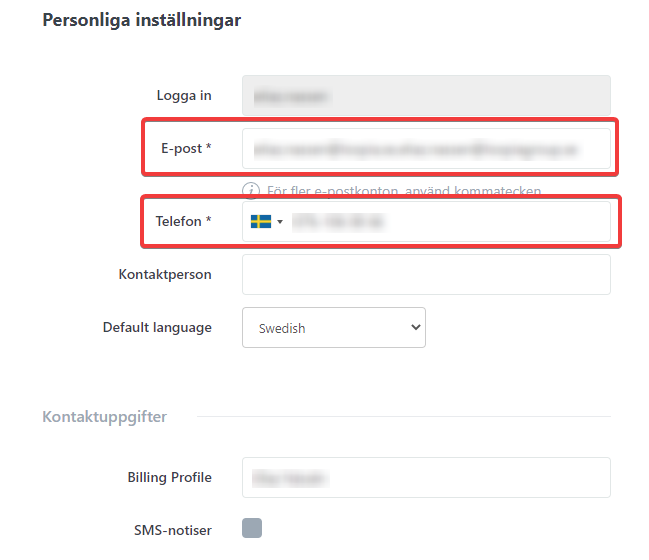
You can add only one phone number. Although it is possible to add multiple email addresses. Just add a comma between every address in the field to separate them. We recommend using at least two emails where you check one of them regularly. The other one will then be used as a backup if the first one stops working for some reason.
Editing your invoice contact
1. Log in to your control panel (admin.websupport.se)
2. Click on your username on the top right
3. Select billing profile
4. Edit any incorrect info.