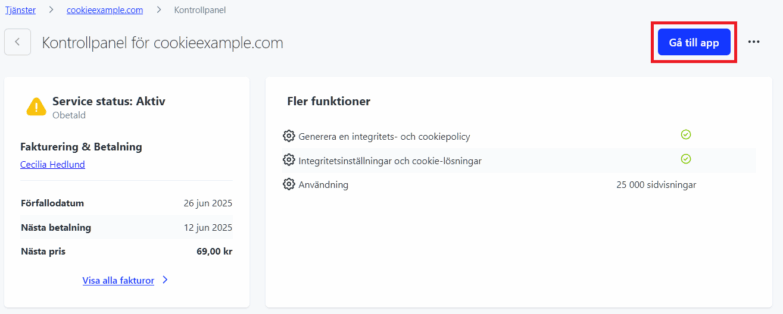Easy Cookie is a powerful and user-friendly tool that makes it easy to comply with international data protection laws like GDPR – completely automatically.
In this guide, we will walk you through how to order Easy Cookie and manage your licenses in the customer panel.
You can find the service under “Add-on services ” on websupport.se. Click on “Get started with Easy Cookie” to begin your order.
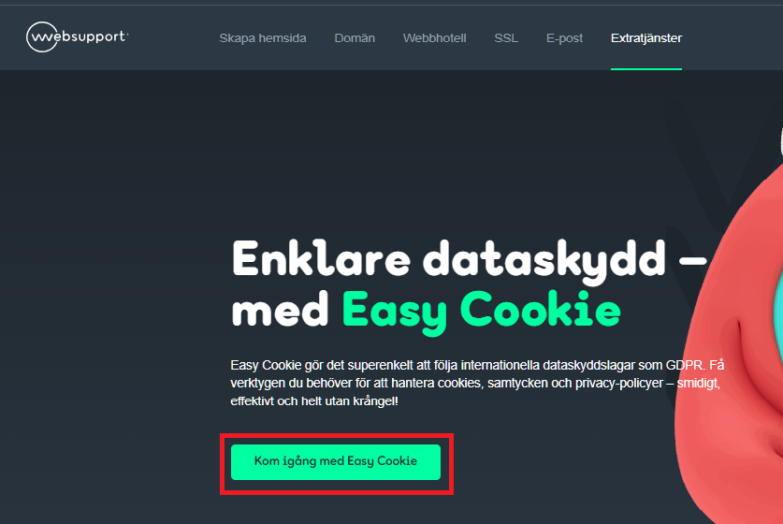
Choose the license that best suits your needs. We offer three different licenses with varying levels, tailored among other things to the number of page views. For most users, we recommend Essentials. You can easily upgrade at any time if you need more features in the future.
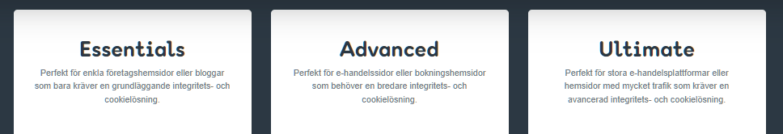
Once you have chosen a license, enter the domain that will be linked to the service.

If you are not logged in, you will be prompted to sign in to the account associated with the domain.
You can then proceed to checkout and complete your order. If you have an existing customer account, be sure to log in at checkout.
Inside the control panel
Your new Easy Cookie service is available in the control panel under the “Services” section.
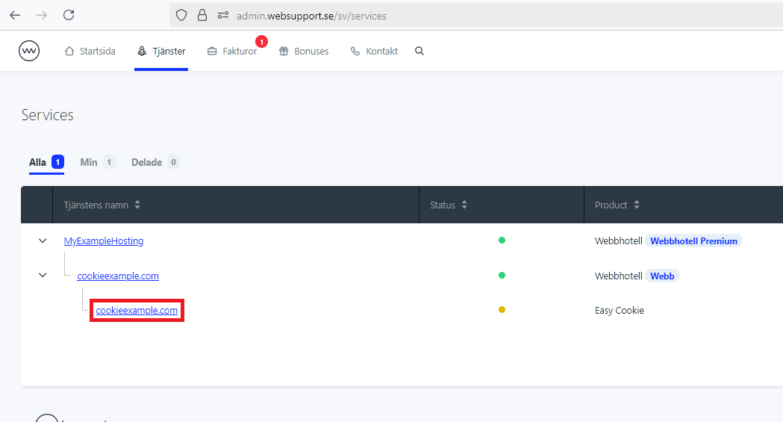
By clicking on the service, its control panel will open.
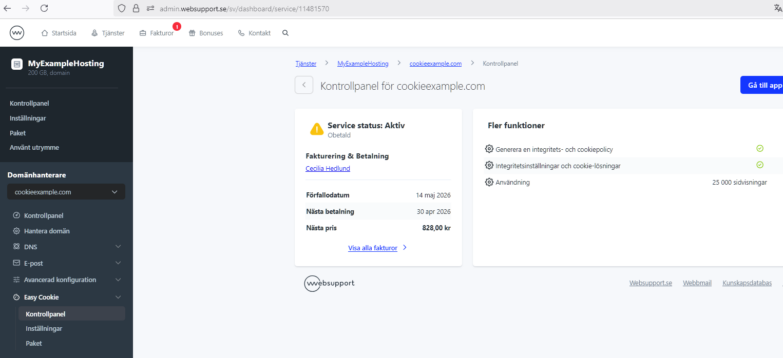
In the control panel, you can:
- View the status and expiration date of the service.
- Open the service panel via the “Go to app” button.
- Manage Service settings where you can change billing options or cancel the service.
- Upgrade or change your license under the “Service package” tab if your needs change.
To get started with Easy Cookie, click on “Go to app” — this will take you to the service provider iubenda’s panel.