By default, only Swedish visitors are allowed to log in and administer CMS pages such as WordPress, Joomla and Drupal in our servers. If it needs to be deactivated, follow the steps below.
- Log in to https://admin.websupport.se/en
- Click on your domain under “Domains” in your service overview
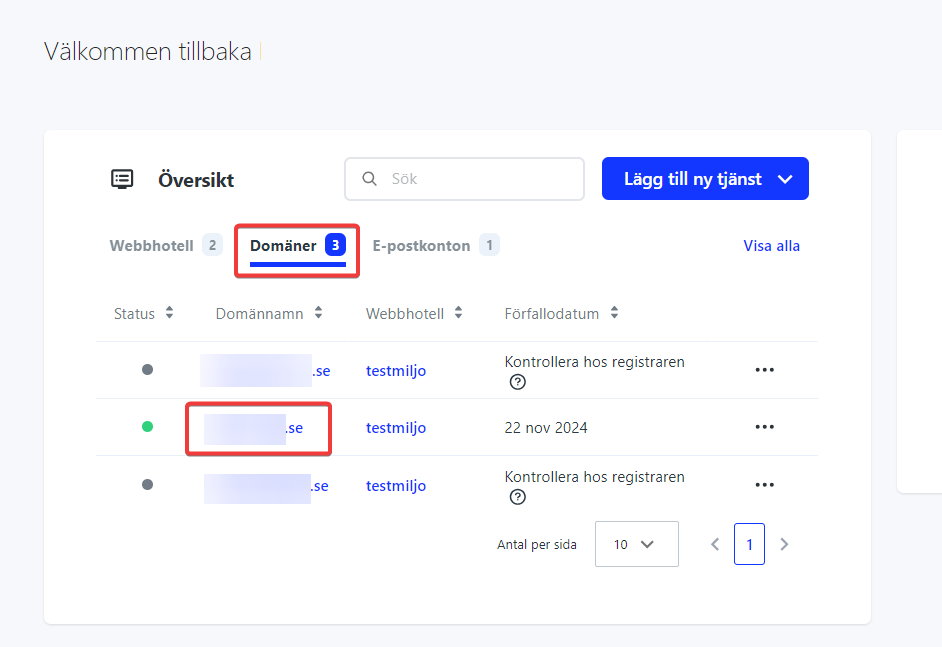
- Click “OneClick Installer” on the left
- Click “Disable” at the top of the page next to “Basic protection of the CMS…”
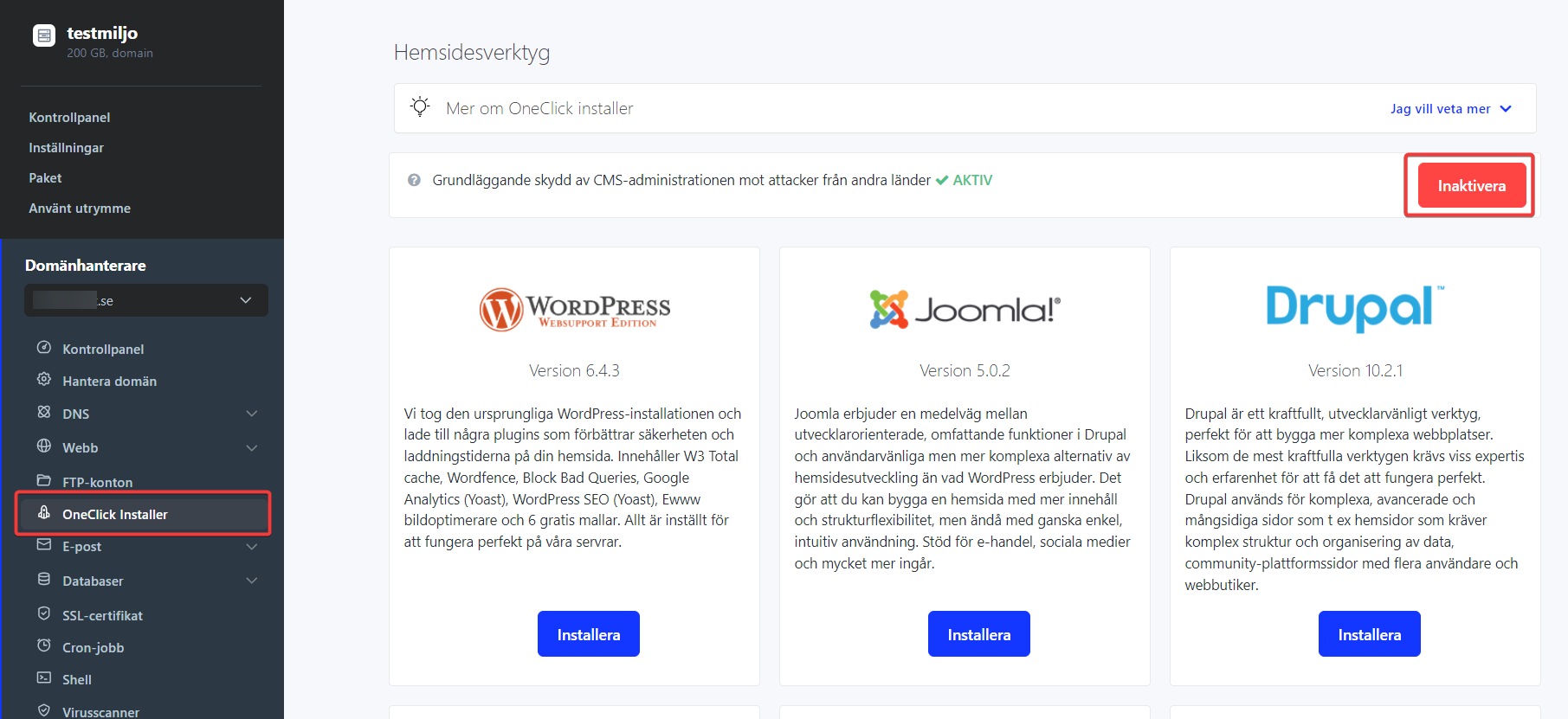
After that, it takes about 15 minutes before you can log in from abroad. Follow the above steps but instead click “Enable” on the last step to turn the protection back on.
