FTP (File transport protocol) – is a protocol for transferring files to the server storage. To work with FTP, you need to have special software (FTP client). You can have it installed on your computer or you can access the content on your web host via an FTP web interface.
Create an FTP account
Before logging into FTP for the first time, you need to create an FTP account. The FTP account credentials for your host represent the basic access to the source files on your website, along with the said FTP client. You can create data for yourself or send the data directly from WebAdmin to the desired e-mail.
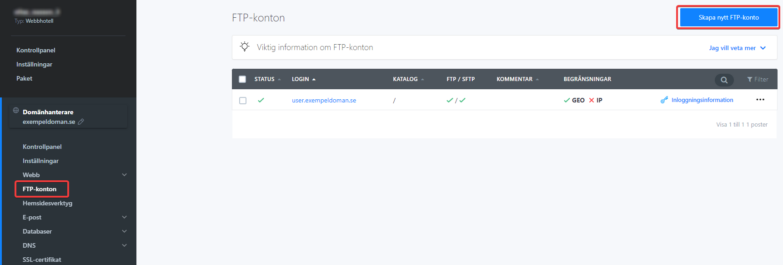
- Log in to https://admin.websupport.se/en
- In the Services overview, find your domain and click on it.
- Click on FTP accounts in the menu to the left
- In the upper right corner you will find the button Create a new FTP account
Login information for an FTP account
If you don’t remember your login credentials or need to edit them, just follow these steps:
- Log in to https://admin.websupport.se/en
- Find your domain in the Services overview and click on it.
- Click on FTP accounts in the menu to the left
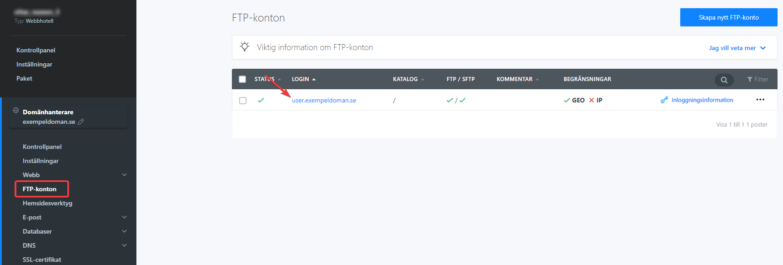
4. Click on the name of your login and you will see all login details, and also the option to edit settings or change password.
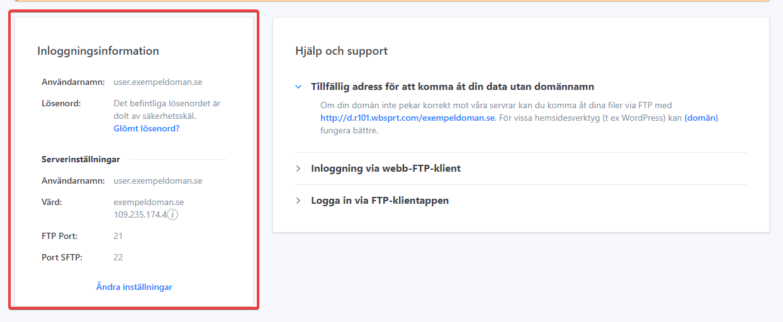
FTP client
The FTP client gives you access to the entire storage space for the domain and you can e.g. copy, delete, edit, rename, transfer data to the server and download it from the server to your computer. Login details are required to log in. We know several FTP clients, the most famous and recommended by us:
- FileZilla
- Total Commander
- WinSCP
- CyberDuck
- webFTP or FTP connection via the web
