Using the latest versions of PHP positively affects your site’s performance and security. In this guide, you will find information on how to change the PHP version of your account.
1. Change the PHP version of the main page and its subdomains
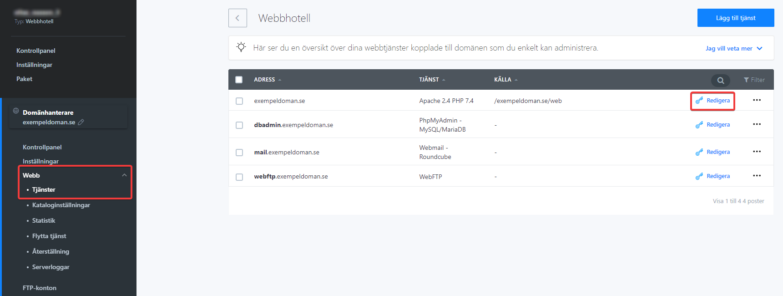
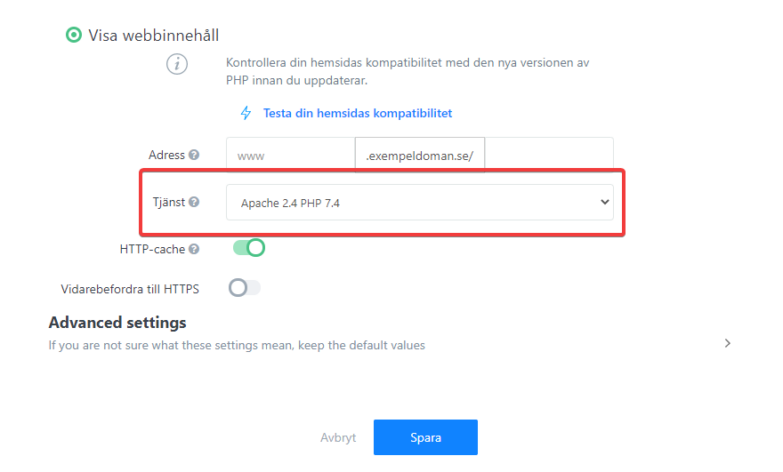
- Log in to the Control Panel »
- Under Services, click the desired domain.
- In the left menu, click Web.
- Click Edit.
- Select the PHP version you want to use.
- Click Save to complete the process
2. Available PHP versions
Our goal is to offer a secure and modern hosting environment, therefore we give you the latest versions of PHP shortly after their official publication. It is also important to upgrade to a later version of PHP, as security holes have been closed and new features are always added in a later version.
Support for each version of PHP is based on official information available at https://php.net/supported-versions.php.
