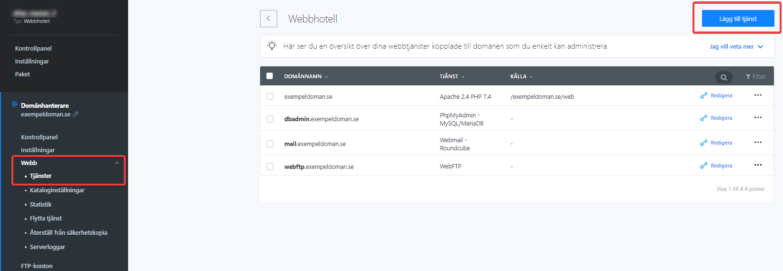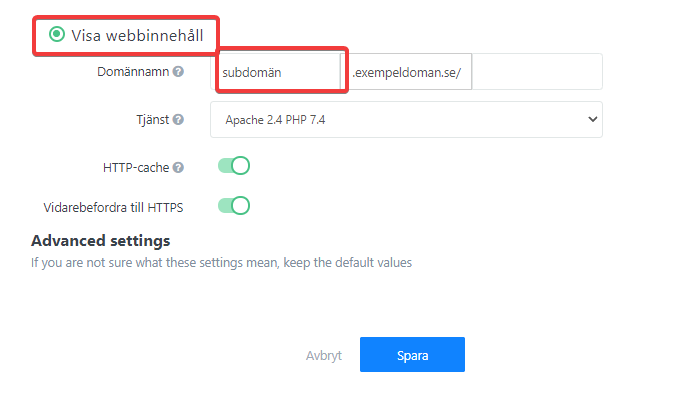In short, you can describe a subdomain as a domain that’s a part of the main domain. Only the owner of the main domain can add subdomains. For example, in blog.websupport.se, blog is the subdomain that’s connected to the main domain websupport.se.
In our environment, the subdomain gets its own directory within the folder of the main domain.
- To create a subdomain, navigate to your service list and click the main domain in question.
- Go to Web > Services
- Click on Create New Service in the top right corner.
- Select “Web content display”, enter desired settings, and Save.
- You now have the newly created subdomain in the list over web services and you can start working with it.