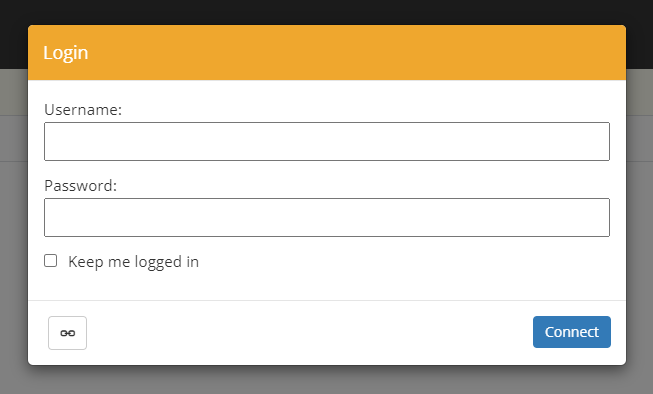Apart from external FTP clients (Total Commander, FileZilla, etc.), you can also connect to your server environment through WebFTP. You can reach it via webftp.websupport.se, alternatively webftp.yourdomain.se
Connect via WebFTP
You can find out more about your FTP log in here: https://kunskap.websupport.se/kb/ftp-information
- Open your browser and navigate to webftp.websupport.se
- Enter your log-in information from your control panel, click “Connect”.