To manage e-mail accounts on devices with macOS (MacBook, iMac, …) you can use the e-mail client Mail, which is a built-in e-mail program directly from Apple. We always recommend using the IMAP protocol as it enables synchronization between your different devices where the address is stored.
Apple offers a configurator that connects the address in your email client when you enter your email address and associated password. Since you run your own hosting and not free mail (@gmail.com, etc.), it doesn’t always work, and you instead have to set it up manually.
Manual settings
- From the top menu, select Mail > Add account
- Select “Other Mail account…” and press continue

- Fill in name, email and password.
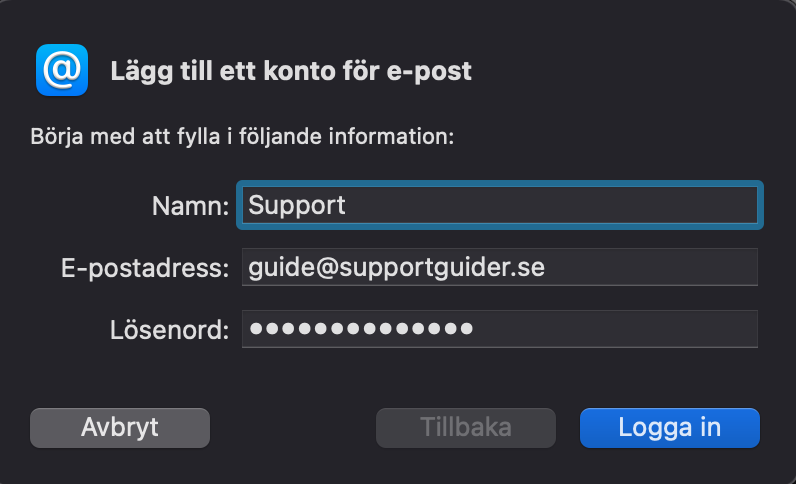
- Then enter below settings
Account type: IMAP
Incoming email: imap.websupport.se
Outgoing email: smtp.websupport.se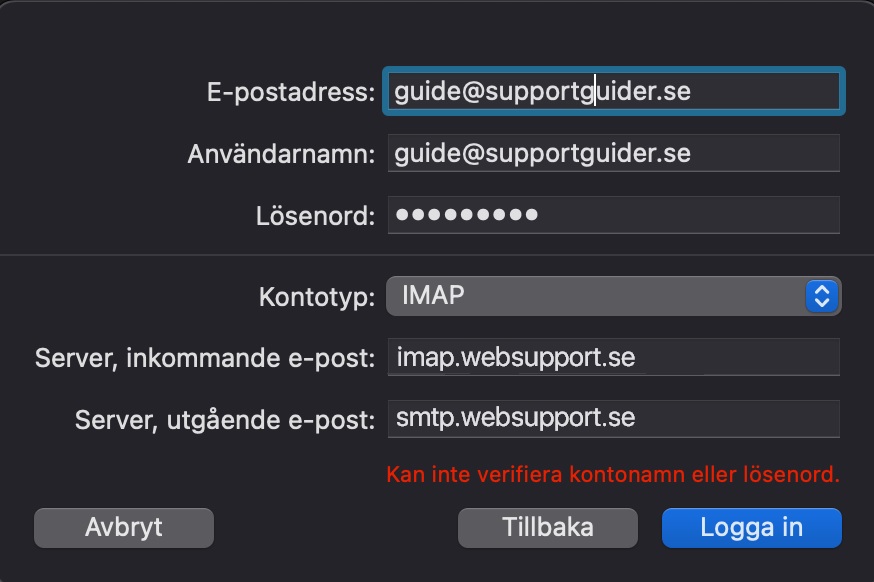
- Click “Log in”
- Choose whether you want to sync email or notes (or both)
If the login still does not work, we recommend that you test your password via our webmail to ensure that it is the correct password. You can find our webmail at https://webmail.websupport.se/
