Once you have put your website online, you can now start to be indexed by the search engines.
This is a process that can take different lengths of time, but to speed up the process you should submit your site to the search engines quickly.
Google Search Console is the main tool you should use. There you post the link to your domain and follow the instructions given by Google for your page to appear in their search results.
Please note that it can often take weeks and in some cases months before your page appears in search results depending on how soon Google starts the next update of its search index.
Post your page on Search Console
When you go to the Google Search Console homepage, click the Start Now button to get started.
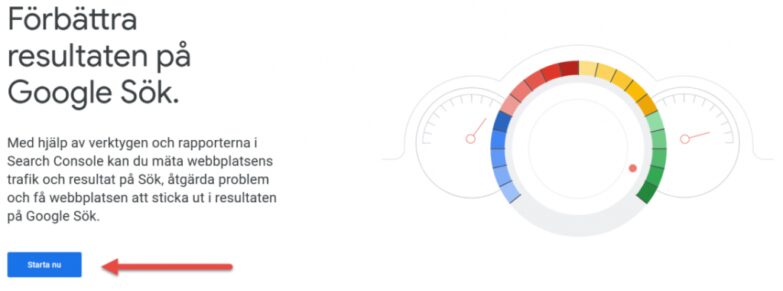
In Google Search Console, you can either add the entire domain name with http or https and all subdomains, for example www.mydomain.se or m.mydomain.se.
It is also possible to add only a specific subdomain, for example https://m.mydomain.se.
The most common is to add the entire domain, then you type your domain name in the text box for Domain and press Continue.
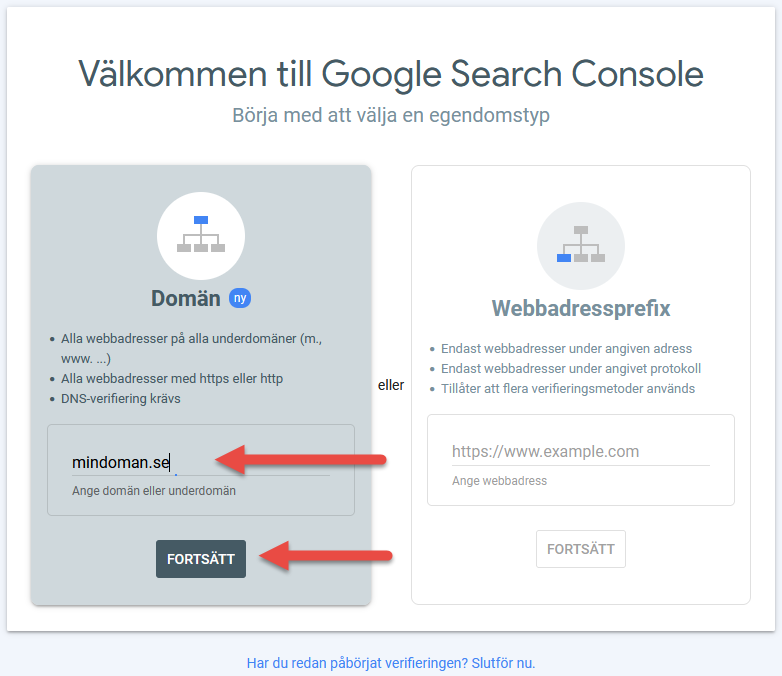
You will now get instructions to verify that you own the domain, and this is done with a TXT record in the domain’s DNS. Here, click Copy TXT record before going to your control panel to add the record to your DNS.

After adding the pointer, it’s time to Verify that the record was added. Google is usually quick to pick up the new pointer and can often find it within 15-30 minutes, but it can sometimes take a few hours.
If Google finds the verification record when you click Verify, you’ll get the following message.
Congratulations, your domain is now in Google Search Console!
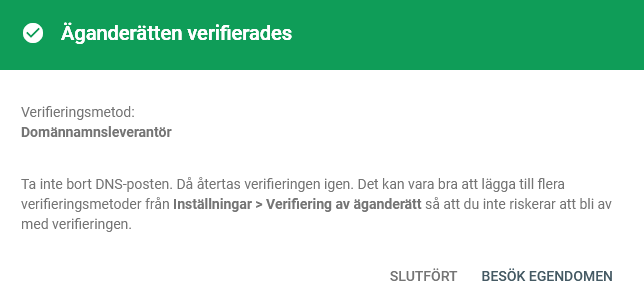
If Google can ‘t find the pointer, you’ll get this message when you try to verify the domain:
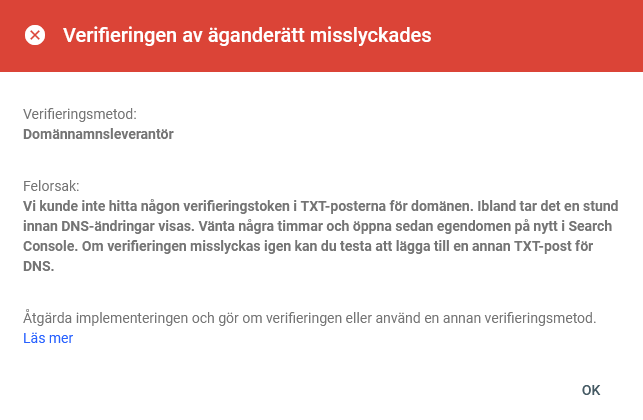
The first thing to do at this point is to wait a bit and let the TXT record take full effect. If it still doesn’t work to verify a few days later, you’ll need to check that the record is added correctly in your DNS.
