You can easily change the password for your control panel. You can easily change the password for your control panel. You need your current password to be able to change your password.
- Click on the account name at the top right
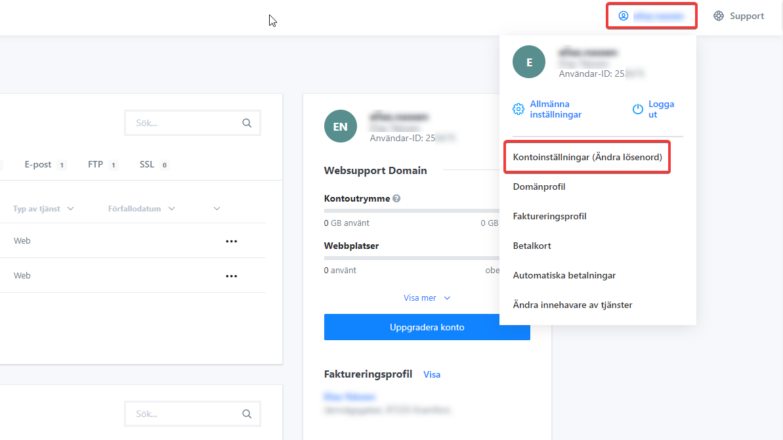
- Click Login Settings
- Enter a new password.
- Enter your new password again.
- Click Change Password.
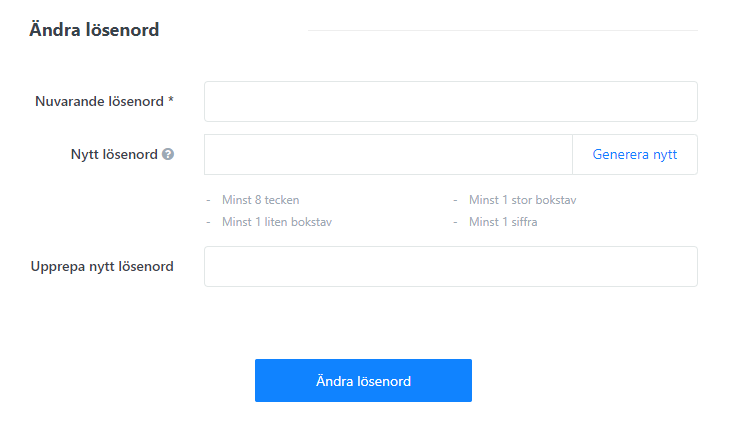
If you do not know the current password that you are trying to change, please visit https://admin.websupport.se and enter your username and get the forgotten password regenerated. A link to reset the password will then be sent to your email or phone number.
