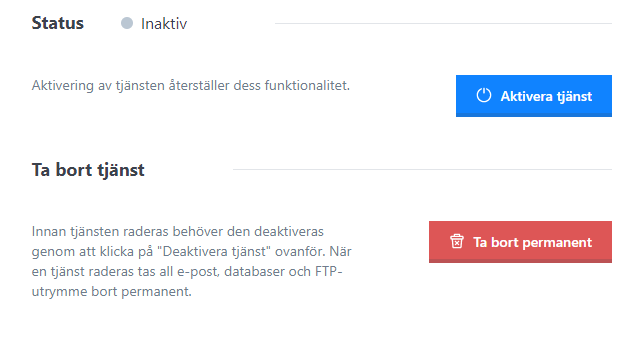If you deactivated a domain name and want to activate it again it’s very easily done. Click on your domain in your service list. After that, click on the three dots in the top right and select “Activate”
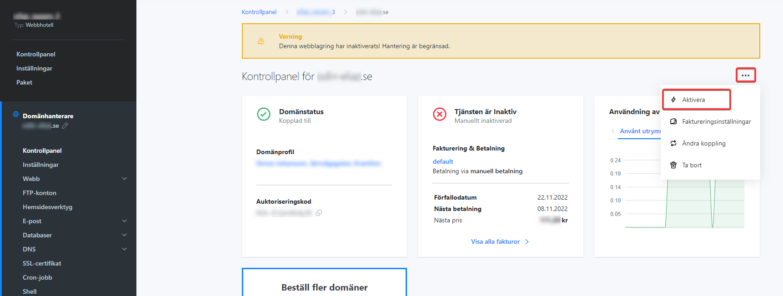
Click “Activate service” in the next step to complete the activation.