To log in with BankID you first need to connect your Swedish personal identity number to your account. Start by logging into your account via https://admin.websupport.se and then follow the guide below.
- Klick on your username up on the right hand side.
- Click on “Security and login”
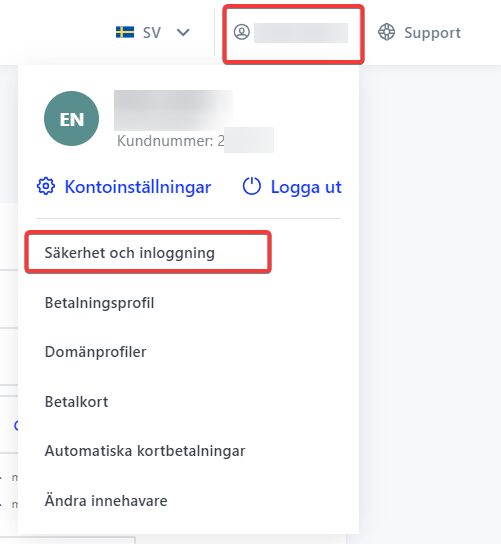
- Click on “Add personal number” in the paragraph “BankID”
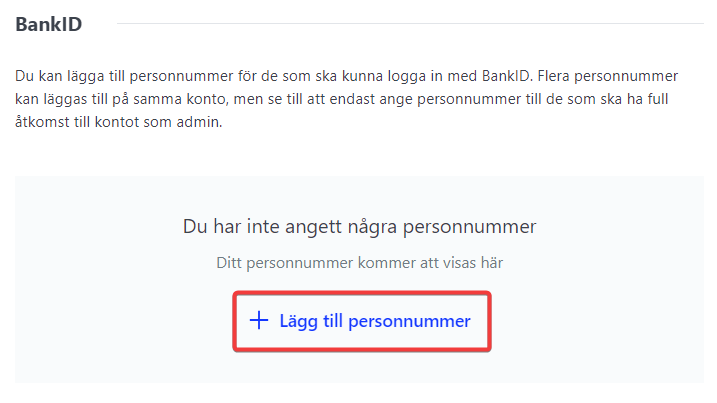
- Open your BankID app, tap “Scan QR code” and scan the QR code on the screen.
- If you do this on the same device as you have the BankID app, tap “Open BankID on this app” instead of scanning the QR code.
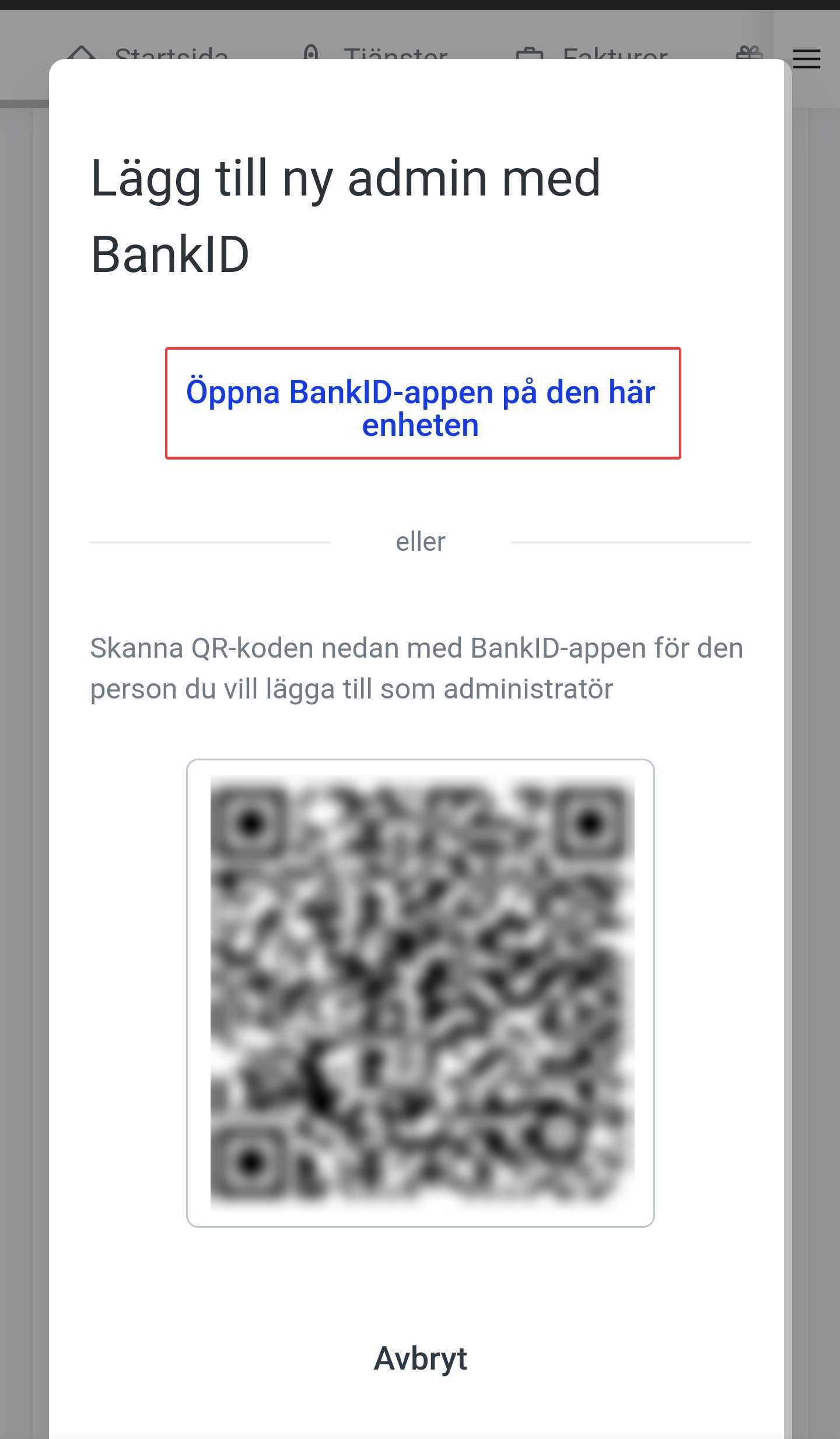
Ready! You can now log in with BankID to your account.
